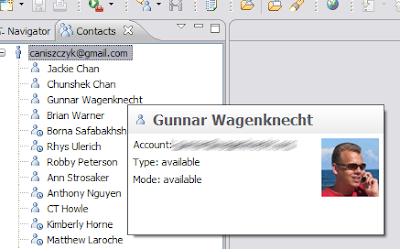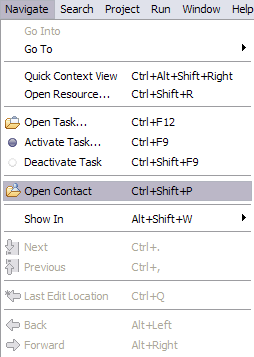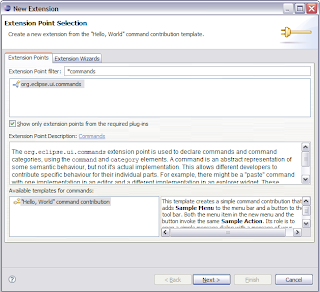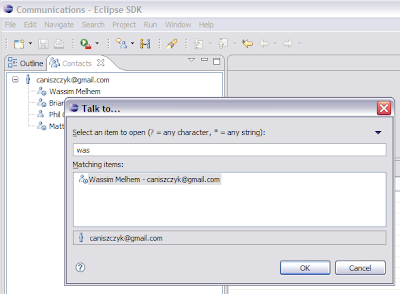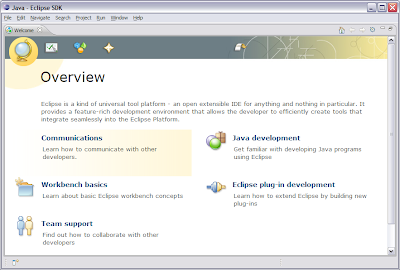I have to admit… I’m an addict to Google Alerts… I have a lot of alerts setup… with a few of them around Eclipse. I saw this blog post fly by yesterday:
Recently I finished (in so much as any software I develop is actually ever finished) a tool that allows bulk jACT-R model runs to be submitted to a remote server. All in all, it was an amazingly painless experience made possible by ECF, a protocol neutral communications library in the latest release of Eclipse. To be completely honest, while I’ve had dreams about this tool for a long time, it wasn’t until I saw the webinar for ECF that I realized just how feasible this project was.
Before I present my gripes, let me just say that the folks behind this project have done an awesome job. It took about a week to get this whole tool up and running. But there were some headaches, mostly due to documentation (availability, when it’s there it’s good) and mental model mismatches.
It’s always nice to hear fellow developers out there adopting your work and generally being happy with it. For the documentation problem, rumor on the street is that an ECF book will be started soon so that is good news for people craving more documentation.
Good job Scott Lewis and other fellow ECF’rs 😉