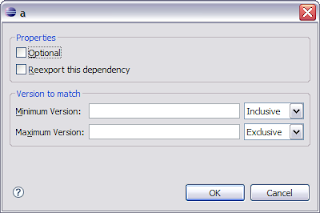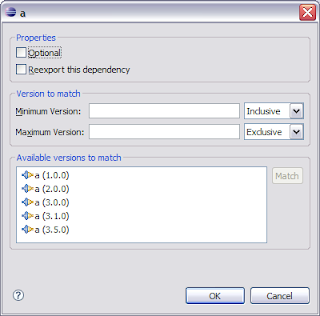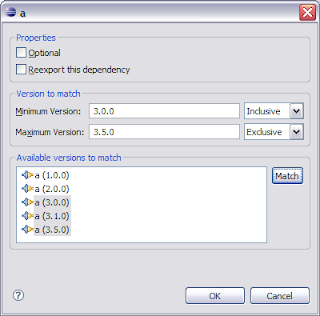When working on Eclipse, you get spoiled as a developer with certain things. I for one, get spoiled silly with the wonderful Java development environment provided by the JDT.
However, another thing I get spoiled by is plug-in versioning. Eclipse actually has versioning guidelines that are reasonable and pretty well followed within the Eclipse Platform. It’s not like where in certain experiences, I’ve known people to make up versioning guidelines without any respect to API and just rev the version when you release, whether things have changed or not. In essence, plug-in versioning is something I believe should be taken seriously and well thought about it before slapping something on (or just leaving the version empty like most people do).
To help with plug-in versioning, I recently dropped code in the next I-build based on an old bug that I had time to hack while on the long plane ride. Here’s the use case…
You’re trying to version a plug-in and open up the properties dialog:
That’s not too helpful… sure you can specify the versions but you aren’t really sure what you’re developing against. Here’s how it looks like after the patch:
Now you can see the versions available in your target and workspace. If you select the ones you’re interested and click match, it will properly construct the minimum and maximum versions:
So, let me know what you think. Also, this means no more excuses when setting up your dependencies and versioning plug-ins, OK :)?