I use Gerrit quite often and have a particular workflow… but sometimes I discover new features out of the blue…
Since Gerrit 2.4 (see release notes), a Rebase button was added that will take the most recent patch set and have it be rebased onto the tip of the destination branch or the latest patchset of the change depended upon. A new patch set containing the rebased commit will be produced and added to the change. It’s a great feature which helps alleviate a common workflow when working with Gerrit.
Note: Another option would be to set the Submit Action (via Admin > Projects > [Project Name] > General > Project Options) for your project to use ‘Cherry Pick’ as this would keep a clean history with no merge commits when submitting changes.
Anyways, enjoy and happy rebasing!


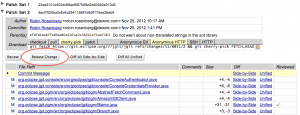
Comments are closed.