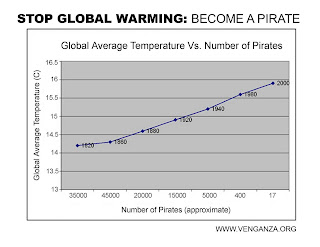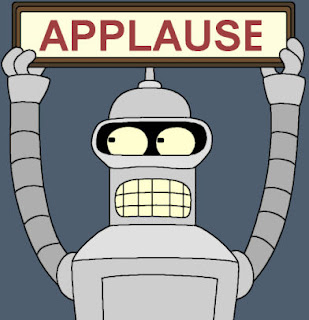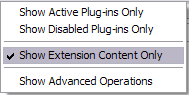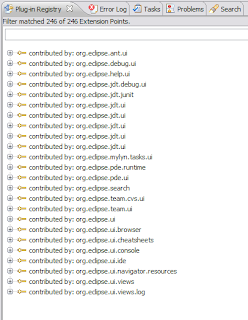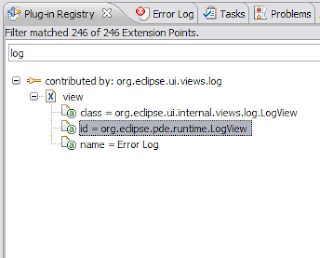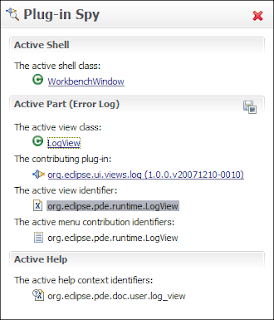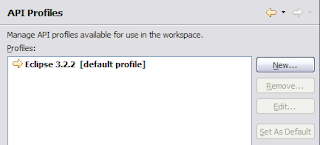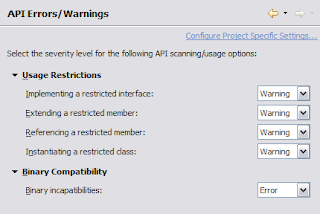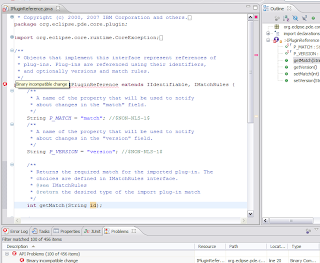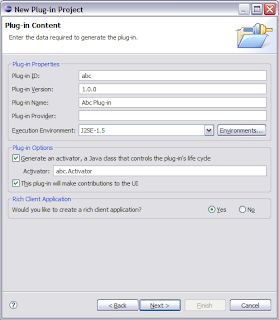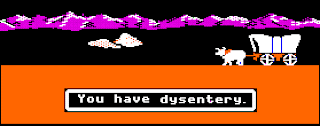As part of the Ganymede release, Eclipse will optionally include a usage data collector. What does this mean? Well, technically, the usage data collector monitors your use of Eclipse. It takes notice of the views, editors, and perspectives that you use. It also keeps track of when you bring the Eclipse workbench window into focus. Furthermore, for OSGi geeks, it records the bundles that are loaded by Eclipse. Why is this information useful? Well, for committers, the data can help us understand how you’re using Eclipse and what features you’re using.
For example, I believed (and still believe) that no one really uses Plug-in Search… but had no proof. Having proof would’ve helped me prioritize implementing Open Plug-in Artifact (Ctrl+Shift+A) functionality for 3.4 to expose that type of functionality in a better way (similar to how most people use Ctrl+Shift+T over Java Search). This is one example of many and I know that products built on Eclipse have the same type of usability issues.
In the end, I think this is an interesting feature that will evolve over time to be something extremely useful for the Eclipse ecosystem. The only sad part is that I will need to be more creative when I make up statistics in PDE meetings to bolster my causes:
By the way, if you’re interested in the terms of use, they are posted here.